Save RAW
This is a toggle that allows you to enable saving to a RAW file. RAW files for our camera (S5) are 10.1 MB in size and take an additional 2.5 seconds to save each time the shutter is pressed. I recommend only enabling it when you need it.
Noise Reduction
This option allows you to specify noise reduction on, off or auto. When on, the program grabs a picture of a black screen it generates and uses that to filter noisy pixels in the image. Auto tries to decide if it needs to, and may be based on ISO setting.
Only First RAW in Series
This option allows you to specify whether just the first photo in a continuous shooting mode generates a RAW file or if all of them do. If this option is enabled, continuous shooting speed is greatly reduced. This also affects the bracketing shots.
RAW File in Dir with JPEG
This option, when enabled, saves the RAW file in the same folder as the JPEG generated by the camera. This allows you to easily find the RAW file. If disabled, it saves all RAW files in one folder.
RAW File Prefix
The text to prefix the name of the RAW file. This does not affect the file internally and can be set to anything available in the list.
RAW File Extension
The extension of the RAW filename. CRW and CR2 are standard Canon RAW file extensions, whereas the others are there as options. CRW is an old Canon RAW extension name and CR2 is the 2nd version of the RAW format.
RAW Develop
This option allows you to specify a RAW file to generate into a jpg file. A file browser will show, select the CRW file you'd like to develop, press set and take a photo (it doesn't get saved). The settings of the photo you took will be applied to the CRW and saved to a jpg file that you can view on camera.
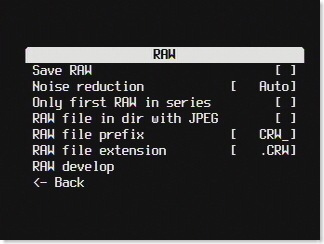
No comments:
Post a Comment