Using the built-in scripting feature of CHDK, some interesting results can be had by executing a script for something specific. In this tutorial, I will attempt to go through the process of using an interval or time lapse script.
Be sure you have the INTERVAL.BAS script. If you don't, download it here: Sample Scripts (just download the file mentioned above for now)
- Open the <ALT> menu and select Script Parameters to begin. Select Load script from File...
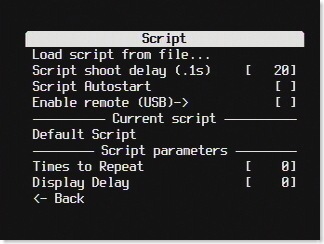
- When the file browser opens, select the INTERVAL.BAS file.
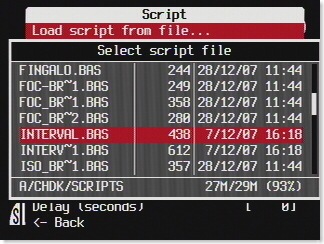
- When the script parameters screen returns, it will show the parameters that the loaded script requires in the bottom section of the screen.
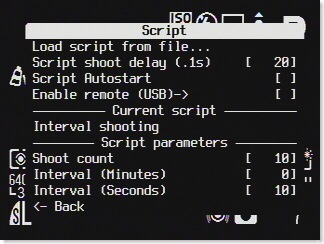
- Shoot count - This is the number of photos you want taken. I personally don't recommend setting up the camera to do things like photographing the entire lifecycle of a flower for example, because this is taxing on the batteries.
- Interval (Minutes) - This the the number of minutes before the next shot. Leave as 0 if you only want to use seconds.
- Interval (Seconds) - This is the number of seconds between shots. Since, by the screen above, I have 10 shots every 10 seconds, I will need to leave the camera for 1 minute and 40 seconds (100 seconds / 60 seconds = 1 min 40 sec).
- Press menu to return to the main screen, but do not press the alt button as you'll want to be in <ALT> mode. You will see the name of your script at the bottom of the screen to the left of the <ALT> word. Press the shutter to begin executing the script with the given parameters.
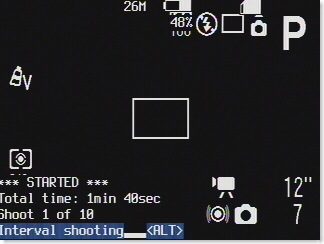
- Every 10 seconds, the camera will take a photo automatically. It is also good to note, it will use the current settings of the camera. If you were in manual mode and had the shutter speed set and the aperture set, it will use those settings.
- At anytime, if you need to stop the script from executing, you can press the shutter again and it will stop.
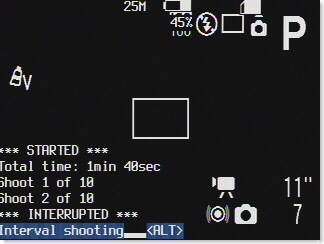
I hope this tutorial helps, and feel free to post questions in the comments area below.
Quote of the day:
When I was younger, I could remember anything, whether it had happened or not. - Mark Twain
6 comments:
Your tutorials are great. Keep up the great work. I'm assuming you are using one of the allbest versions? The camera matrix seemed to indicate that was the only one that worked with the S5.
Yes, I use the Allbest builds. It is the only one available, although, there is a build for the stereo photo maker as well now.
The recipes you give are excellent, Jim. Just complete, easy to follow and to the point. I can never thank you enough... by the way, you could be a great teacher I believe. Thanks again.
Nice tutorial!
really thx but i have a simple question i used that and took 24 interval pics to try how do i make them a video or is it done by other softwares?
Other software.
Post a Comment